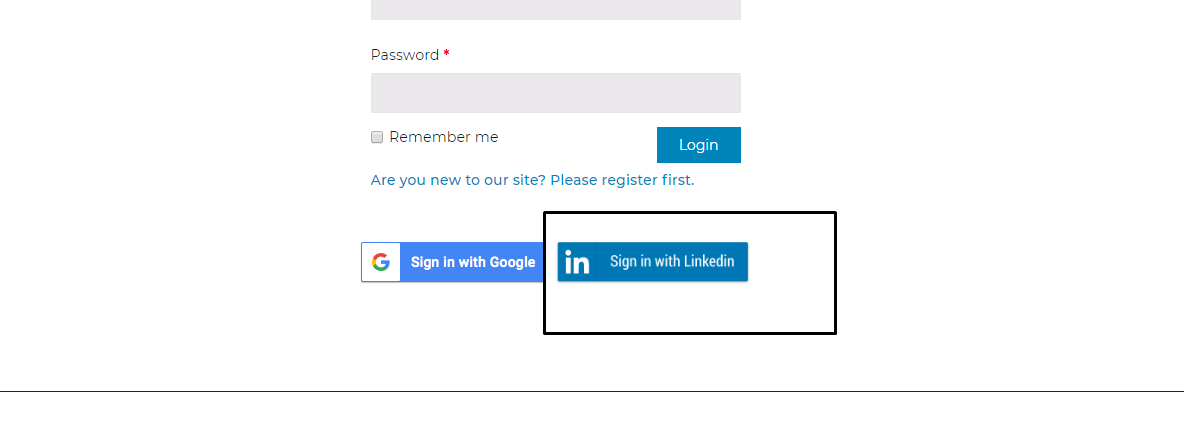
HOW TO ENABLE LINKEDIN LOGIN ON WORDPRESS WEBSITE
- admin
- 9 Comments
1) Install “WordPress Social Login” Plugin
You can simply install this plugin by following below steps :
a) Goto your admin dashboard
b) Click on plugins….>Add New
c) Search for WordPress Social Login and activate it

2) Enable “Linkedin”
a) Goto settings
b) Click on “WP Social Login”
c) Click on “Yes”

3) Find “Application Key” and “Application Secret” also called as “Client ID” and “Client Secret”
a) Goto : https://www.linkedin.com/developers/apps
b) Create New App

c) Fill all required details

d) Under “Auth” you can see your Client ID and Client Secret

e) Go back to your plugin and paste these Client id and secret and click on “Save Settings”

4) Test by clicking on “Linkedin icon”

Hope this article has helped you in understanding the integration, in case you need any assistance feel free to contact us. Read more about our wordpress development service
