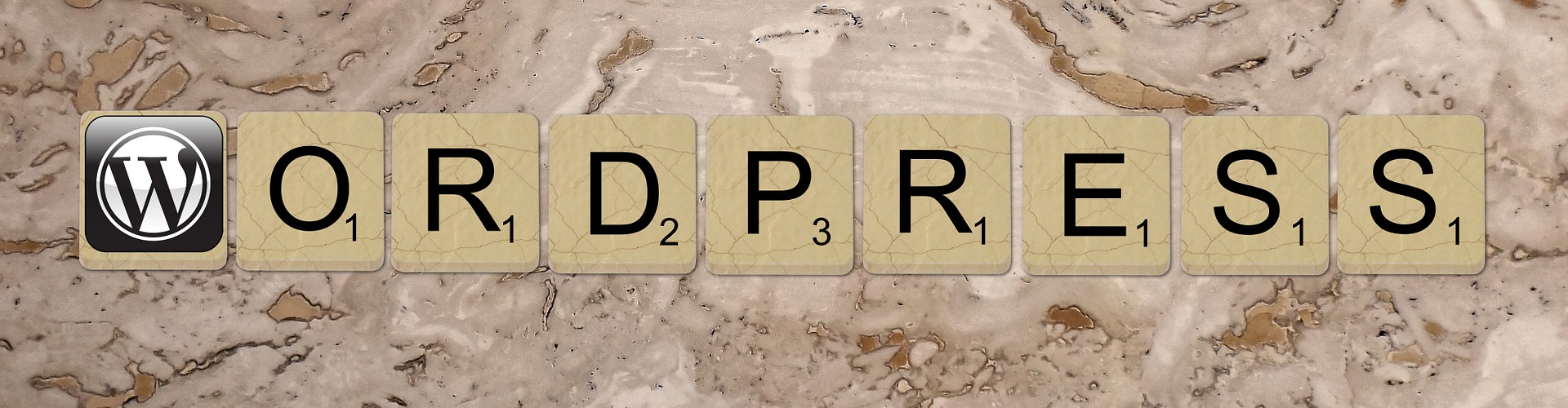
WordPress Optimization : How you can Optimize WordPress Website with Efficacy
- admin
- 3 Comments
As a Web development company in India, we can guarantee that WordPress is unquestionably the best platform for building any kind of website. But like everything else, it is not ideal in every single aspect and requires specific provisions for making a WordPress website perform flawlessly.
One of the most common issues with any WordPress site is the time of its loading or in other words, speed is the main issue. In case the conversion rate of your website is low in spite of getting a huge amount of traffic, then it is possibly an indication of how slow the loading time of your website is.
Why does Speed Matter?
Your WordPress website’s speed is responsible for deciding its performance when it comes to drawing the attention of the visitors and keeping them glued for a long time. In case a site takes years to load, then users lose their interest in no time and move on to other websites, which provide them with the same service as yours; however, they are much faster.
But that is certainly not all.
Your WordPress website’s speed would even affect its position on search engines, lessening your possibilities of appealing more visitors and making good conversions. So, it is quite important that your WordPress site loads, as well as works faster than your contenders.
Now you are aware of why speed matters, right? Allow me to show you the ways you can easily optimize your existing or new WordPress website with efficacy. But first, you should know why your WordPress website can slow down.
Why does WordPress Website Slow Down?
Multiple reasons are there that can slow the loading time of your WordPress website. The most common ones are easier to recognize. Below is a list of technical reasons that you should look out for:
- Multiple numbers of plugins
- Images are pretty large
- The old version of WordPress
- The slow server on selected hosting
- Compression is not being activated
- CSS or JavaScript is way too long
Effective Ways that will Optimize your WordPress Website and Enhance its Speed and Performance:
By now, you have understood that why having a prompt, speedy site is vital and also have some idea of what could go wrong, right? Moreover, you are familiar with how your website is lately performing. Well, this is a good start. And at this moment, it is time to take a few first steps toward optimizing your site and enhancing its speed.
Here, I have presented a few effective ways that you can use to be certain that your website performs in a smooth manner and loads faster as well. The more of these strategies you apply, the better your outcomes are likely to be:
1.Select a Top-Class Hosting Plan:
If you want to optimize WordPress site, then selecting the right hosting plan is the first and most vital choice that you would make for your site. As your web host is exactly where your website lives, it would do a load to decide the speed of your site and how good it can cope with higher traffic.
While users access your website, the server of your host would determine how faster information is conveyed to them. Well, some servers are pretty slow. But you should keep in mind that your website cannot be faster than the server allows.
Many beginners would pick a shared hosting server that implies the site is hosted along with hundreds of others on the same server and this can be dangerous in terms of security. Even, in terms of speed, in case other sites have a higher amount of traffic, then the shared server would slow down over time with heavy loading of audio, media
or popular content. This can also lead to a server crash. So, if your website is going to take off, then plan accordingly and consider going with a better alternative.
You can pick a dedicated server host, even known as a managed server. Though this is a costly way to go. However, it is a more reliable one since the site is renting a whole server for itself. This may be a great option if you have an online eCommerce business with daily heavy traffic.
2.Choose a Fast WordPress Theme:
Needless to mention, a theme plays an important role when it comes to optimizing
WordPress website.
A WordPress theme that is well-coded, as well as has the perfect balance of content and images, would never put the excess load, and thereby, would fasten your site’s loading time.
The idea is to keep the WordPress theme as simple yet effectual as possible. As this affects directly the speed of your site more and more. The themes of the WordPress website are made craftily to offer the best and real-time user-experience to the owners of the website and the visitors as well.
If you cannot figure out where you can get the best themes for your WordPress website, then let you know that you can visit StudioPress Themes, Thrive Themes or MyThemeShop for the same and select superlative WordPress themes that will optimize WordPress performance.
3.Keep an Eye on your Plugins:
Before installing any plugin on your site, ask yourself first “is this plugin really
necessary?”
You will be shocked to know that plugins are one of the greatest causes of your WordPress site is slow. And the more plugins one installs without doing any homework, the more likely one would face performance issues. But the total number of plugins one has installed is definitely not the reason one’s WordPress site could slow down.
Well, specific plugins are well-known for causing sites to be slow. Many reasons are there for this including persistent calls, bad coding, updating of the WordPress database, and calls to external IPs or servers. You should check exactly how much CPU plugins make use of as well since many plugins can even bottleneck the CPU because of persistent procedures. In case this takes place, your entire server can go down.
4.Optimize Images:
Images are something that can help in breaking up long text pieces and can also help your content be shared more often on social media services. But they even take up a good amount of storage. So, pages, which contain many pictures can take a \pretty long time when it comes to loading.
Therefore, it is in your best interest to optimize WordPress images before uploading them to your site. The majority of the photo editing apps like Photoshop let you do this through the “Save for Web” option.
In case you don’t want to comprise on image quality, then Lazy Load is what you can check out. The plugin guarantees that images are loaded only when the area gets visible to the users. And this would lessen page loading time to a great extent.
5.Optimize WordPress Database:
If you want to optimize WordPress for Speed, then optimizing the database needs to be the next thing on the to-do list. But this is one of the most time-consuming and dreaded jobs of all, particularly while doing it manually. Though MySQL is the best database available in the market. But it suffers a setback whenever it comes to cleaning
itself on a regular basis.
So, what can be done?
You can install WordPress optimization plugins such as WP-DB Manager or WP-Optimizer. These plugins would help you effortlessly by optimizing, as well as managing your whole database including tables, drafts, spams, post revisions, etc. Additionally, the WP-DB Manager would set dates regularly for WordPress optimization and this makes your
website able to perform exceptionally all the time.
6.Choose Responsive Website Design:
You must know that responsive web design is something that offers an optimum viewing experience across all mobile gadgets and devices, be it tablets, desktops, smartphones,etc. It makes sure that the images, text, and layout are re-sized on the basis of the screen size, thus helping you by speeding up your WordPress site that improves user
experience.
Even, Google loves responsive websites, thereby switching on to a responsive site, you are capable of improving the ranking of your site on the search engine result page that helps by boosting your SEO campaign.
Here are a few tools to check whether or not your site is mobile-friendly – TestmySite Tool or Google mobile-friendly test. But in you are searching for a professional responsive website design, then contact a reputed company. They can be capable of helping you and make you able to accomplish your dream WordPress website.
Summary:
Optimizing your WordPress website is not an option any longer. With search engines emphasizing so much significance on the speed of websites, it is important to your site’s success to have faster loading web pages.
A load of people assumes wrongly that you should be a professional to optimize WordPress website. Nothing can be further from the fact. 99% of optimizing your site properly is following great practices and taking benefits of content delivery networks and caching.
Taken as a whole, as WordPress optimization is not at all a rocket science, so anyone with little knowledge of WordPress can easily do it. However, my main idea right behind sharing this blog was to tell all of you where to look, as well as what to do to take the speed optimization of your wordpress website to a new level.
